
Arctech Solutions
ARCSite Content Mangement Systems
| ARCSite NewsFeaturesPortfolioHelp |
|
On-line Arcsite Help - Data Fields Please use the information below to maintain your Arcsite Content Management System. For more information, please contact help@arcsite.ca. |
- Date/Time Field - Jan 1, 2003
- Checkbox Field - Jan 1, 2003
- Currency Field - Jan 1, 2003
- Title - Jan 1, 2003
- Abstract - Jan 1, 2003
- Message - Jan 1, 2003
- Memo Field - Jan 1, 2003
- Web Link - Jan 1, 2003
- Multimedia - Jan 1, 2003
- Language - Jan 1, 2003
Multimedia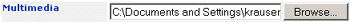
fil_Multimedia Jan 1, 2003 - Allows you to attach images or documents to a content item. Simply Browse for the item to be attached, and save the content item. Images are then rendered with the content item automatically. Documents are shown with a paper clip as an attachment. |
Help
Content Management