
Arctech Solutions
ARCSite Content Mangement Systems
| ARCSite NewsFeaturesPortfolioHelp |
|
On-line Arcsite Help - General Please use the information below to maintain your Arcsite Content Management System. For more information, please contact help@arcsite.ca. |
- Welcome to the ARCSite Help Pages - Jan 1, 2003 23:00
- Navigating the Control Panel - Jan 1, 2003 21:00
- Selecting an Item for Editing - Jan 1, 2003 15:00
- Required Fields - Jan 1, 2003 14:00
- Enable / Disable Dates - Jan 1, 2003 13:00
- Modification Information - Jan 1, 2003 12:00
- Apply vs. Save and Close - Jan 1, 2003 11:00
Selecting an Item for Editing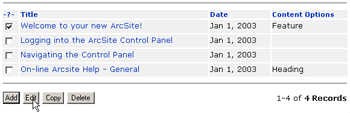
You can easily Add, Edit or Delete site content, by selecting the item(s) and clicking the appropriate action button at the bottom of the view list. Jan 1, 2003 15:00 - To add new content, you can use the Add or Copy buttons. Clicking Add will present a blank form for completion. When it is easier to start with another item as a template for a new content item, you can use the Copy button and the form will be pre-filled with the template data for you to edit. Once you choose to Add, Edit or Copy an item, you will be brought to the Content Editor Form. You must fill in the required fields to be able to save the form. If the form requires a Primary Key, the field will be marked.
|
Help
Content Management